We all know the phrase "practice makes perfect" but that's not actually true. A better way to say it is "practice makes permanent".
If a student practices incorrectly they will reinforce the wrong procedures or information.
To help with this Google has created a brand new feature for Google Classroom called practice sets which makes it super easy for teachers to create assessments, and uses artificial intelligence to provide guided support, feedback, and correction for students when working through the questions.
See below for a video overview of practice sets and my interview with Taryn Sullivan from the practice sets team at Google for more details on this awesome new tool.
▶️ Video Overview and Interview
Or view on YouTube at: https://www.youtube.com/watch?v=LOmHnDcTcTc
🍎 The Teacher Experience
To get started teachers can create and assign practice sets in Google Classroom, just like making an assignment.
With practice sets, educators are able to use content they already have, or come up with brand new questions from scratch, to build an assessment activity.
Google's artificial intelligence then scans the questions and determines the learning skills being addressed, and finds helpful hints and resources to go along with each question in case the students need assistance.
The questions can include multiple choice, check boxes, or short answer, to start with, and for the questions covering math content, the students can use a powerful built-in math keyboard to enter their answers.
🎓 The Student Experience
The students will access a practice set right from their Google Classroom like a regular assignment.
As the student works through the questions, Google's powerful autograding feature lets them know if they are correct, or provides hints if they are struggling.
As needed the students can watch videos and read concept cards for the skill in question, all surface by Google's AI.
Finally the students are given plenty of digital space to show their work and demonstrate their understanding for their teachers.
💯 The Grading Experience
Google Classroom provides an enhanced grading view for the practice sets, showing class performance and every attempt made by every student
The automated insights show class-wide trends, so teachers can make adjustments in instructions to address the struggling students and concepts.
Practice sets do what technology does best, giving quick actionable insights into student comprehension, so teachers can do what they do best, intervening personally in the lives of their struggling students.
✅ Beta Interest Form
Practice sets will be available for schools with the "Teaching and Learning Upgrade" or "Google Workspace for Education Plus".
If you would like to learn more about practice sets and express your interest for taking part in the practice sets beta, fill out the Google Form located at:
https://goo.gle/practicesets-beta
Post by Eric Curts. Bring me to your school, organization, or conference with over 50 PD sessions to choose from. Connect with me on Twitter at twitter.com/ericcurts





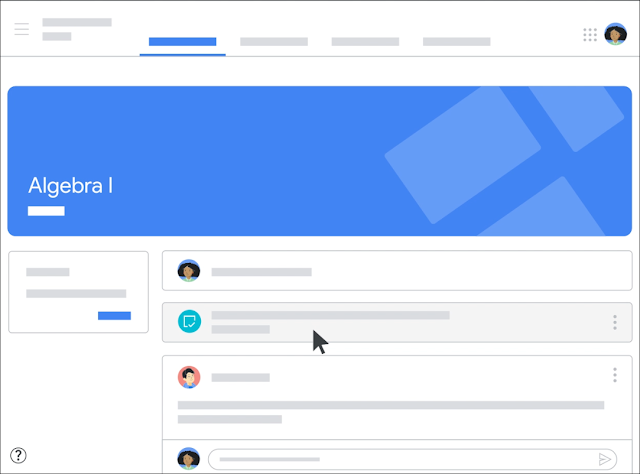
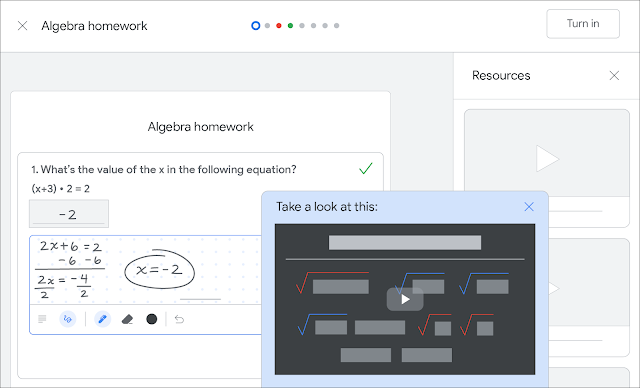

No comments:
Post a Comment