However, most of the time when we talk about Read&Write, we just think about its text-to-speech feature. Certainly this is a powerful tool that will read text aloud from any webpage or Google file, in a voice and at a speed of your choosing, highlighting the words as it goes.
But there is so much more to Read&Write!
I am excited to be offering a free live webinar where we will explore "the rest of the toolbar" and see so many other useful features and tools that can help every student succeed.
▶️ Live Session Details
Session Title - Read&Write Can Do That?!
Session Description - Do you just know Read&Write as an awesome text to speech tool? Well it does so much more! In this session we will do a deep dive into other features of this support tool including Audio Maker, Screen Masking, Vocabulary List, Simplify Page, Voice Note, and more.
Session Resources - https://bit.ly/curts-rwtips
Date - November 2, 2022
Time - 2:45 to 3:00 pm EST
Livestream - https://www.youtube.com/watch?v=3XewORk0I9g
Add this event to your calendar - Google Calendar link
📋 More Information
I will be presenting this live-streamed session from the Texthelp booth at the Georgia Educational Technology Conference (GaETC 2022). For those who will not be at GaETC, I am live-streaming the presentation for everyone to be able to watch and benefit from.
For those who will be at GaETC, you can stop by the Texthelp booth (Booth #1007) to join me for the live presentation. And be sure to check out the rest of the sessions I am presenting at the conference including:
🚀 Beyond the Slideshow: Google Slides Activities for all Subjects📄 Docs Rocks! Engaging Activities with Google Docs💻 Chromebooks Can Do That?!📊 Holy Sheets! Analyzing Student Data With Google Sheets🎨 The Joy of Google Drawings: Google Drawings Activities▶️ YouTube Can Do That?!👓 Hipster Google - Tools You Probably Never Heard Of🔑 Google Tools to Support all Learners
You can see all of the sessions, times, locations, and resources here:
I look forward to learning with you!
Post by Eric Curts
📮 Join the "Control Alt achieve" email discussion group
📰 Sign up for my email newsletter
🐦 Connect with me on Twitter
▶️ Subscribe to my YouTube channel
📧 Reach out through email - ericcurts@gmail.com
📗 Check out my "Control Alt Achieve" book
🏫 Bring me to your school, organization, or conference with over 60 PD sessions to choose from

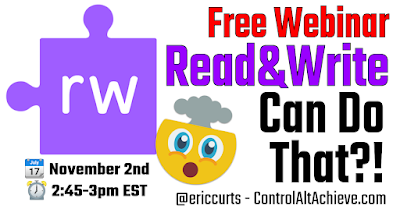


No comments:
Post a Comment