Another classic favorite physical manipulative has always been candy, specifically Skittles. These red, orange, yellow, green, and purple candies have been used in many classrooms for students to explore math concepts.
Inspired by this, I have created an interactive, self-checking Google Sheets template called "Skittles and Sheets" which allows students to practice skills including:
🤔 Estimating🖐 Counting⚖️ Comparing➕ Adding➗ Dividing📊 And Graphing
And the Sheet is self-checking, so it provides feedback to the students as they work through each problem, letting them know if that got it correct or not.
See below to get your copy of the template, as well as access a short recorded tutorial video on how it works, and also written directions.

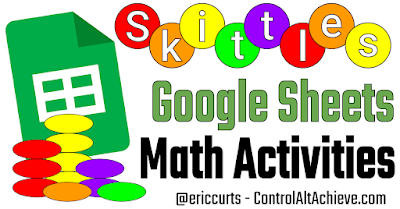

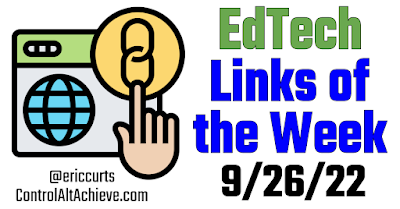


.png)




.png)

