In place of that, people can connect with me on Twitter, Facebook, Instagram, LinkedIn, Mastodon, and Bluesky.
I was excited to learn about a new social media platform called Threads, which was created by the team at Instagram!
One of the biggest challenges to any new sharing tool is being able to get enough people to join. The power is in the people! Because Threads is from Instagram it is super easy for people to join and it looks like that is exactly what is happening in the millions.
See below for a quick overview of Threads, as well as a shared Google Form and Sheet to add your accounts to connect with others. And of course please feel free to connect with me at https://www.threads.net/@ericcurts
🧵 Threads Overview
What is it?
- Threads is a new app, built by the Instagram team, for sharing updates and joining public conversations.
- From the app description - "Threads is where communities come together to discuss everything from the topics you care about today to what’ll be trending tomorrow. Whatever it is you’re interested in, you can follow and connect directly with your favorite creators and others who love the same things - or build a loyal following of your own to share your ideas, opinions and creativity with the world."
Get the app
Your account
- To log into Threads you will need to use your Instagram account.
- Your Instagram username and verification will carry over, with the option to customize your profile specifically for Threads.
- Your account can be public or private. If you have a private profile, you will have to approve people who want to connect with you. Everyone who is under 16 will be defaulted into a private profile when they join Threads.
- You can choose to follow the same accounts you do on Instagram, and find more people who care about the same things you do.
Posting
- Your posts on Threads can be up to 500 characters long and include links, photos, and videos up to 5 minutes in length.
- You can also share a Threads post to your Instagram story, or share your post as a link on any other platform you choose.
What is missing?
Since Threads is brand new there are quite a few features that are still missing from the app. Some of these current limitations include:
- No searchable hashtags
- No option to send a direct message
- No option to view or post from the web (must be done in the app for now)
- No option to see only the people you follow. The feed has suggested people mixed in.
It will be interesting to see how this tool continues to develop.
🤝 Connect with Other "Threaducators"
To help educators connect on Threads, use the Form linked below to share your Threads contact information. This will make it easy for people to connect with you and you to connect with others.
- Share your Threads contact info - Google Form link
You can see all of the submissions in the Google Sheet here: Google Sheets link
I am looking forward to connecting and learning with you!
Post by Eric Curts
📮 Join the "Control Alt achieve" email discussion group
💬 Join the "Control Alt Achieve" Facebook group - bit.ly/caa-fb
🔔 Get new blog posts automatically through email - FollowIt link
📰 Sign up for my email newsletter
🐦 Connect with me on socials: Threads - Twitter - Facebook - LinkedIn - Instagram - Mastodon - Bluesky
▶️ Subscribe to my YouTube channel
▶️ Subscribe to my YouTube channel
📧 Reach out through email - ericcurts@gmail.com
📗 Check out my "Control Alt Achieve" book
🔗 Watch my "EdTech Links of the Week" livestream - bit.ly/caa-live
🏫 Bring me to your school, organization, or conference with over 60 PD sessions to choose from



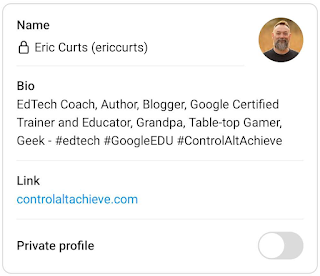

No comments:
Post a Comment