I am excited and honored to once again be presenting at the NEOTech 2022 Conference in Cuyahoga Falls, Ohio on March 15th.
I always look forward to an opportunity to see old friends, make new friends, share some ideas, and learn so many new things from others.
The conference is FREE, runs from March 14th through 16th, and can be attended in-person or virtually.
The conference is FREE, runs from March 14th through 16th, and can be attended in-person or virtually.
You can learn more about the conference and register at: http://neotechconference.org/
Below is a list of sessions I will be presenting at NEOTech 2022, along with any associated resources. Please feel free to join me for any of these sessions. I look forward to sharing, learning, and chatting with you!
My Sessions:
📅 TUESDAY, MARCH 15, 2022
Making and Taking Tours with Google Earth
Google Tools to Support all Learners
I would love to stay connected with you after the conference. Please feel free to connect with me in any of the ways listed below:
Post by Eric Curts. Bring me to your school, organization, or conference with over 50 PD sessions to choose from. Connect with me on Twitter at twitter.com/ericcurts
Below is a list of sessions I will be presenting at NEOTech 2022, along with any associated resources. Please feel free to join me for any of these sessions. I look forward to sharing, learning, and chatting with you!
My Sessions:
📅 TUESDAY, MARCH 15, 2022
Making and Taking Tours with Google Earth
- Time: 12:00 PM-12:50 PM
- Location: Room B
- Live Stream: Join stream
- Session Resources: https://bit.ly/curts-getours
- Description: Google Earth isn't just for viewing our wonderful world, but can also be used for you and your students to create educational tours. With the Voyager tool you can explore hundreds of pre-made tours and activities. With the Project tool you can create your own tours by plotting points on the globe to make a 3D geographic tour of a story, historical event, interesting locations, or any concept you are exploring in class. Each location can include additional text, images, videos, links, and more. Learn how you and your students can create, collaborate, and share these Google Earth tools!
- Time: 1:00 PM-1:50 PM
- Location: Room B
- Live Stream: Join stream
- Session Resources: https://bit.ly/curts-support
- Description: There are many Google tools, apps, extensions, and features available to assist all learners, including students with special needs. These can include text-to-speech, speech-to-text, readability, reading comprehension, audio support, organization, focus, navigation, and more. Learn what tools are available and how to access and use these with students.
Analyzing Student Data With Google Sheets
Connect with Me- Time: 2:00 PM-2:50 PM
- Location: Room B
- Live Stream: Join stream
- Session Resources: https://bit.ly/curts-data
- Description: Google Sheets can be a powerful way to analyze your students' data, look for patterns and trends, and identify student strengths and weaknesses. Take the mystery out of Sheets and gain insight about your students with features including view options (freezing, resizing, zooming), sorting, filtering, formulas, sparklines, charts and graphs, conditional formatting, pivot tables, and more. Demo student data templates are provided in the session which will be used for hands-on exploration of all of these tools and features.
I would love to stay connected with you after the conference. Please feel free to connect with me in any of the ways listed below:
- Email: ericcurts@gmail.com
- Twitter: @ericcurts
- YouTube: www.youtube.com/ericcurts



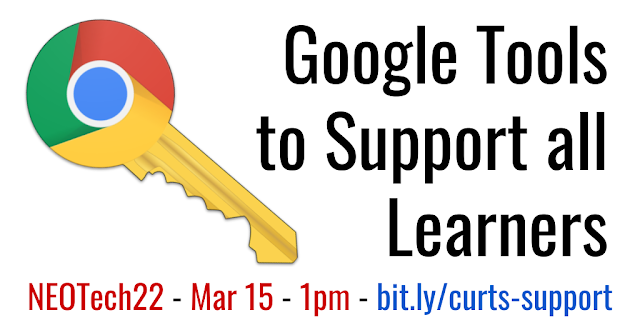
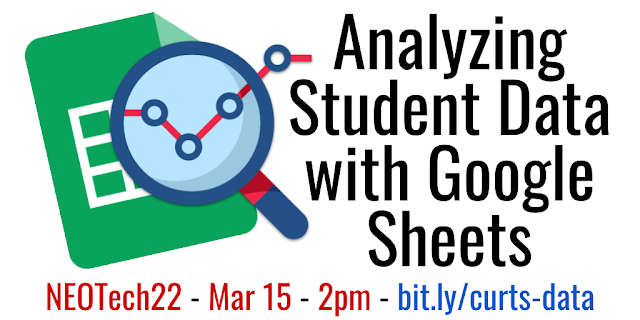
No comments:
Post a Comment