Artificial intelligence is a powerful tool for teaching and learning. One of the most beneficial uses is for supporting students. It has been said that with AI it is like every learner can now have their own 24-hour personal tutor.
I recently recorded a 1-hour training video for my session "Super Tutor: AI to Support all Learners".
In this session we explore both AI tools and practical uses to help support learners.
- The tools include ChatGPT, Google Bard, Diffit, Eduaide, MagicSchoolAI, Brisk, Goblin Tools, and more.
- The uses cover a wide range of examples in reading, writing, tutoring, and more.
See below for the recorded video and session resources. And be sure to share your suggestions for AI tools and uses. I am excited to learn with you!
▶️ Training Video (1 hour)
View on YouTube at https://www.youtube.com/watch?v=x8makiExNLY
🧰 Session Resources
- Session Resource Document - bit.ly/curts-aisupport
- Session Slideshow - Google Slides link
- All of my AI resources - Website link
🤖 Generative AI Chat Tools
- ChatGPT - chat.openai.com
- Google Bard - bard.google.com (Resources bit.ly/curts-googleai - Video - Blog post)
- Bing AI-assisted Search - Resource Link - bing.com
- Claude (from Anthropic) - claude.ai
💡 Generative AI Support Ideas
Reading
- Determine the reading level of a text - Example
- Rewrite the text at a lower reading level - Example
- Make a bullet point list of key points from the text - Example
- Identify potentially difficult words in the text and list them with definitions - Example
- Rewrite a text in a different style (genre, person, etc.) to help understand the content - Example
- Create a story with specific characters, items, and events, written at any reading level - Example
Writing
- Generate writing prompts for stories, essays, articles, and more - Example
- Generate main ideas to explore when writing about a topic - Example
- Generate story elements (names, places, items, etc.) - Example
- Round Robin Writing with AI - Example
- Generate model writing and flawed writing for students to use as an exemplar - Example
- Evaluate writing and provide feedback for how it can be improved - Example - Example
Video Content
- Analyze a video transcript and create study guides, summaries, and more - Example
- Note: Easily get transcript from youtubetranscript.com
Personal Tutor
- Explain topics at any level and depth - Example
- Help students work through a problem step by step - Example
- Provide students with essay or knowledge questions, and feedback on the student response. - Example
🚀 More Generative AI Support Tools
Diffit - beta.diffit.me
- Adapt an existing text, or generate text for a topic, at any reading level.
- Adjust the length of the new passage as short, medium, long, or original length.
- Generate a summary, key vocabulary words, multiple choice questions, short answer questions, and open-ended prompts.
- Translate generated content into any language.
- Print, copy, or export any of the content as a Google Doc or Google Form
- Over 100 resource types and learning objects to generate including:
- Prior Knowledge and Scaffolding
- Engagement Activities
- Elaborated Analogy
- Jigsaw Activity
- Lexile Decreaser
- AI tools including:
- Text Rewriter Tool
- Common Misconception Generator
- Text Scaffolder Tool
- IEP Suggestion Generator
- BIP Suggestion Generator
- Accommodation Suggestion Generator
- Change reading level of articles
- Video demo
- Goblin Tools is a collection of small, simple, single-task AI tools, mostly designed to help neurodivergent people with tasks they find overwhelming or difficult.
- Magic To Do - Break large tasks down into smaller steps
- Formalizer - Rewrite text in a variety of different tones
- The Judge - Evaluate the tone of a passage of text
- Estimator - Determine how long a task is going to take
- And more!

Google SGE while Browsing
- Get AI-generated summaries for articles and web pages
- Resource Link - Waitlist
- Use AI with your own personal documents and files.
- Ask questions, get summaries, and more
- Resource Link - Waitlist
Post by Eric Curts
📮 Join the "Control Alt achieve" email discussion group
💬 Join the "Control Alt Achieve" Facebook group - bit.ly/caa-fb
🔔 Get new blog posts automatically through email - FollowIt link
📰 Sign up for my email newsletter
🐦 Connect on socials: Threads - Twitter - Facebook - LinkedIn - Instagram - Mastodon - Bluesky▶️ Subscribe to my YouTube channel
📧 Reach out through email - ericcurts@gmail.com
📗 Check out my "Control Alt Achieve" book
🔗 Watch my "EdTech Links of the Week" livestream - bit.ly/caa-live
🏫 Bring me to your school, organization, or conference with over 60 PD sessions to choose from




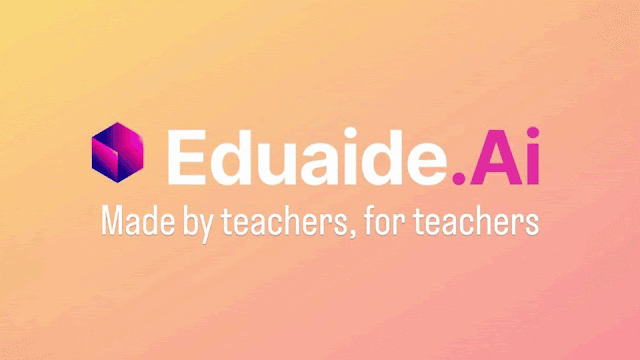
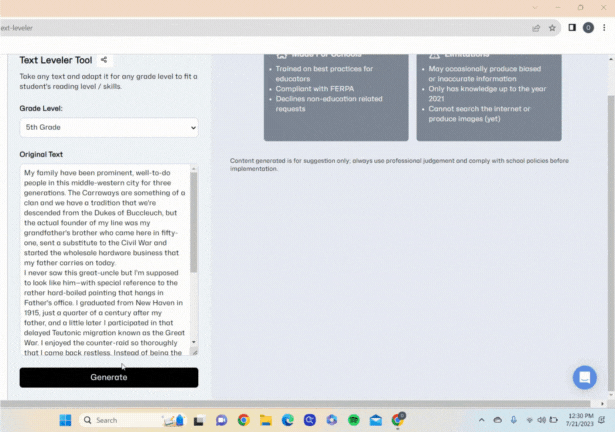



No comments:
Post a Comment