Each week I keep an eye out for the latest edtech resources through blogs, social media, podcasts, videos, user groups, and more. I then try to reshare these resources in many ways.
One way I share these is here on the blog in these "EdTech Links of the Week" posts. See below to explore the latest batch of resources, and be sure to share with others who may benefit.
If you want to make sure you don't miss new resources, you can:
🔗 View all EdTech Links of the Week: bit.ly/caa-links
📰 Sign up for my weekly email newsletter: bit.ly/curts-news
📧 Join the "Control Alt Achieve" email discussion group: bit.ly/caa-emailgroup🔔 Get new blog posts automatically through email - FollowIt link
And as always, please let me know of any resources that you recommend. I would love to learn from you!
This week I have 4 resources from around the Internet and 3 resources from my blog.
🤔 Join Me for the THInC Forum: Education in the Era of AI
I am excited and honored to be keynoting at the inaugural THInC Forum on July 31, 2025 at the University of Toledo which will focus on Education in the Era of A.I.
This event is designed for PreK-20 educators, university faculty and students, technology specialists, and community partners who want to connect, collaborate, and explore responsible A.I. integration in education in a simple, practical, and supportive way. No prior A.I. knowledge is required. Just bring your curiosity and enthusiasm!
You can get all of the details and registration information at the link above.

➡️ New Brisk Teaching Resources
I have shared a lot about Brisk Teaching in the past, but I had not yet created full PD sessions about the tool. Well recently I had the opportunity to present PD sessions on Brisk for the Ohio AI Summits. So now I have two brand new sessions complete with resource docs and slideshows, and you are welcome to explore and use these however you need!
Brisk Teaching: The AI Multitool for Education
Resource Doc - https://bit.ly/curts-brisk
Slideshow - Google Slides link
Description - Brisk Teaching is the AI tool that can do it all! Generate resources such as quizzes, slideshows, rubrics, lesson plans, DOK questions, guided notes and more. Relevel content for different grades. Provide personalized feedback on student writing. Monitor the student writing process. Create school-safe "Boost" activities for students with customized AI chatbots for tutoring, chatting with a character, debating, brainstorming, exit tickets and more. And all of this comes in a robust free version! Learn how to get the most out of this versatile tool in this deep dive session.
Boost Every Student's Learning with Brisk Teaching
Resource Doc - https://bit.ly/curts-boost
Slideshow - Google Slides link
Description - Brisk’s "Boost" feature turns any resource (article, video, doc, etc.) into an interactive learning AI chatbot for your students. Choose a mode - tutor bot, character chat, debate, brainstorm, exit ticket, writing coach and more - set a grade level, and share the link. Students chat safely (no accounts required) while Brisk tracks objective mastery and logs every exchange for your review. Discover how a few clicks can provide personalized learning for every student and give you instant, actionable insights.
For an easy way to catch up on everything new in Google for Education from the last month, check out the recorded video, detailed agenda, and all the links from the GEG-Ohio April 2025 Meeting. As usual we shared lots of news, updates, helpful ideas and resources for schools. What is your favorite update?
🈴 Little Language Lessons
Although I took four years of French in high school, that was way back in the 80's so about all I remember how to say is "J'ai un crayon rouge." The good news is that Google has rolled out a new AI-powered website called "Little Language Lessons" to help anyone who wants to learn another language. At the moment the site provide three activities:
- In Tiny Lesson, select your target language, and type in the purpose or theme you want to generate words and phrases for, such as “attending a concert.” The next page will display a set of vocabulary, phrases, and grammar relevant to your scenario. In the Grammar section, you can load additional tooltips for the example phrases by clicking or tapping on the information icon.
- In Slang Hang, select your target language and, optionally, a dialect. If you don't choose a dialect, it will be randomly selected from the available dialects. The next page will display a contextual scenario, such as two friends catching up over lunch, and then load each speaker's dialogue turn-by-turn. Slang, idioms, and regionalisms are underlined; hover or tap to learn more. You can also click or tap on the translation icon to load the translation for each speaker's lines.
- In Word Cam, select your target language and then enable access to your computer or phone camera. Once you take a photo, it will be labeled with the objects that Gemini recognizes. Click or tap on each label to load relevant phrases for that object.
Throughout Little Language Lessons, you can click or tap on the audio icon to hear words and phrases. This can be a useful tool for someone learning a world language or for an English Language Learner to improve their English skills and understanding.

📖 Supporting Readers with the Lexend Font
Many students (and adults) deal with some kind of reading difficulty. Anything we can do to assist with this, even a bit, can make a helpful difference. One simple option is to use the Lexend font.
Lexend fonts are intended to reduce visual stress and so improve reading performance. Initially they were designed with dyslexia and struggling readers in mind, but Bonnie Shaver-Troup, creator of the Lexend project, soon found out that these fonts are also great for everyone else.
Several years ago I learned about this font, which is included for free in all Google tools, and I have been using it ever since for my personal work as well as all of the resource docs and slideshows that I share. You can choose it as well through the font menu in any of your Google projects.
Recently I came across a nice short video that goes into detail to explain what makes the Lexend font such a good option to consider, and you can also learn more on the Google Fonts website and the Lexend homepage.

💻 My Favorite Portable Monitor
I usually don't share a lot of hardware recommendations, but with all the travelling I have been doing lately I wanted to mention something that has been a lifesaver. When I am at home on my desktop I have multiple monitors (true confession… four screens) which helps me be much more productive. But when I travel I just have my laptop.
What I came across is a great portable monitor that I can easily take with me everywhere I go, and plug into my laptop for a second screen.
- It is super light (about 1.4 pounds) while being bright and large enough (15.6 inches) for my old eyes to see.
- It plugs in with an HDMI cable or a USB-C cable, which can also power it.
- It is very reasonably priced, usually costing just a little above $100.
If you are interested in checking it out, here is the Amazon link - https://amzn.to/44kH7jc (Please note that if you click and make a purchase, I may earn a small commission. I only recommend tools I truly believe in.)

🤖 M2 from Swivl
Teaching a multilingual classroom? Wish you had real-time translation right at your fingertips?
Now you do. Meet M2: your AI-powered co-teacher.
I sit quietly in your classroom until you need me—then I spring into action with a simple voice command. No apps, no switching screens, no lost time. Here’s how…
- 🌎 "Hey M2, Translate That": Instantly translate academic terms or everyday phrases into multiple languages so no student misses out.
- 🗣️ Simplify Academic Language: Need to break down tricky concepts? I adjust language to meet students where they are—on the fly.
- 🚀 Make Every Voice Heard: With instant multilingual support, all your students can stay engaged, participate, and succeed.
Language support that’s seamless, smart, and built for real classrooms. Get Your M2 Demo Started Today!

Post by Eric Curts
📮 Join the "Control Alt achieve" email discussion group
💬 Join the "Control Alt Achieve" Facebook group - bit.ly/caa-fb
🔔 Get new blog posts automatically through email - FollowIt link
📰 Sign up for my email newsletter
🐦 Connect on socials: Bluesky - Threads - X - Facebook - LinkedIn - Instagram - Mastodon▶️ Subscribe to my YouTube channel
📧 Reach out through email - ericcurts@gmail.com
📗 Check out my "Control Alt Achieve" book
🏫 Bring me to your school, organization, or conference with over 70 PD sessions to choose from



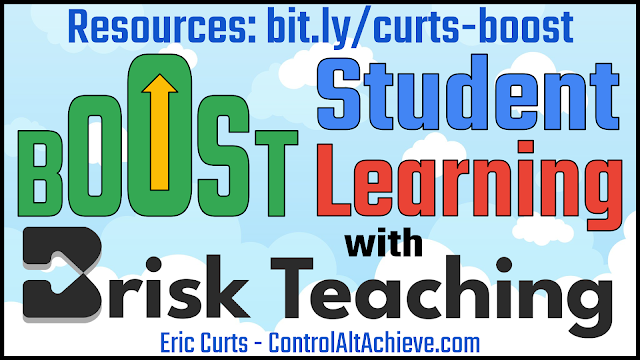

No comments:
Post a Comment