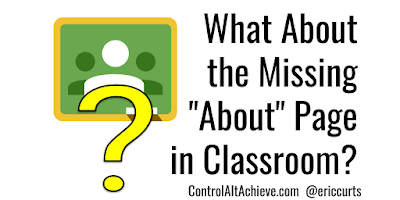One of the first things every teacher wants to do each year is memorize their students faces and names. This makes a personal connection to each of your students and helps them feel welcome and valued in your class. The last thing we want to do is call a student by the wrong name or have to resort to a "Hey you".
When I was first teaching (back in 1992, you do the math) I took pictures of my new students on the first day of class with an old camera with 110 film. I then would get the pictures developed at my local drug store and would attach the photos to 4x6 cards I had the students fill out with their names and details about themselves.
These became my flashcards so I could learn my students names, faces, and key details about each of them. I would practice with these for the first week or so of school to make sure I learned all 130 or so new students I had that year.
Well now with technology there are so many better and faster ways to do this. For one example I have created a Google Slideshow template that you can use to help learn your students names and faces and a little about them. You can even randomize the slides for better quizzing of yourself. See below to get your copy of the template and directions for how to use it.