Each week I keep an eye out for the latest edtech resources through blogs, social media, podcasts, videos, user groups, and more. I then try to reshare these resources in many ways.
One way I share these is here on the blog in these "EdTech Links of the Week" posts. See below to explore the latest batch of resources, and be sure to share with others who may benefit.
If you want to make sure you don't miss new resources, you can:
📰 Sign up for my weekly email newsletter here: bit.ly/curts-news
📧 Join the "Control Alt Achieve" email discussion group: bit.ly/caa-emailgroup📅 Subscribe to the "Control Alt Achieve" calendar for livestreams: Calendar link🐦Follow me on Twitter here: twitter.com/ericcurts🔗 Subscribe to the RSS feed for this blog here: RSS feed link
And as always, please let me know of any resources that you recommend. I would love to learn from you!








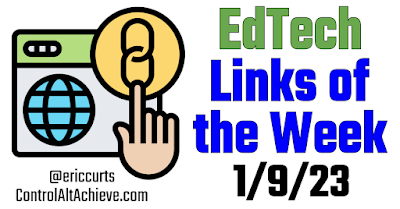
.png)


