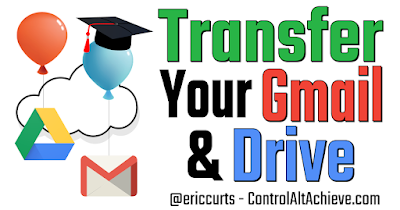Google Meet is an easy but powerful tool for
video conferencing. With Meet you can connect with other people using any device including a PC, Mac, Chromebook, smart phone, or tablet. While in the video conference you can chat, share your screen, turn on closed captioning, and even record the meeting.
Google Meet is a
great tool for schools for remote instruction, after-hours help, virtual parent meetings, bringing an expert into class, connecting with other classes around the world, or recording lessons.
To help schools make the most out of Meet, I have put together a series of videos on how to use this tool. My goal for these videos is to keep them as short as possible, and have each one cover just a few topics. This way users can find just the information they need and can watch it quickly.
I plan to continue adding more videos to this series, so please let me know what Google Meet topics or questions you would like me to address in a future video. See below for the current list of my
Meet help videos.