I am excited and honored to once again be presenting at the NCTIES 2022 Conference in Raleigh, North Carolina this March 3rd and 4th.
I always look forward to an opportunity to see old friends, make new friends, share some ideas, and learn so many new things from others.
You can learn more about the conference and register at: https://www.ncties.org/
And view the full conference schedule at: https://ncties2022.sched.com/
Below is a list of sessions I will be presenting at NCTIES 2022, along with any associated resources. Please feel free to join me for any of these sessions. I look forward to sharing, learning, and chatting with you!
My Sessions:
📅 THURSDAY, MARCH 3, 2022
Google Tools to Support all Learners
📅 FRIDAY, MARCH 4, 2022
Making and Taking Tours with Google Earth
Awesome Uses for Google Drawings in your Classroom
Connect with Me
I would love to stay connected with you after the conference. Please feel free to connect with me in any of the ways listed below:
Post by Eric Curts. Bring me to your school, organization, or conference with over 50 PD sessions to choose from. Connect with me on Twitter at twitter.com/ericcurts
You can learn more about the conference and register at: https://www.ncties.org/
And view the full conference schedule at: https://ncties2022.sched.com/
Below is a list of sessions I will be presenting at NCTIES 2022, along with any associated resources. Please feel free to join me for any of these sessions. I look forward to sharing, learning, and chatting with you!
My Sessions:
📅 THURSDAY, MARCH 3, 2022
- Time: 11:00am - 11:45am
- Location: RCC - Ballroom A
- SCHED link: https://sched.co/xRVU
- Session Resources: https://bit.ly/curts-support
- Description: There are many Google tools, apps, extensions, and features available to assist all learners, including students with special needs. These can include text-to-speech, speech-to-text, readability, reading comprehension, audio support, organization, focus, navigation, and more. Learn what tools are available and how to access and use these with students.
Beyond the Slideshow
- Time: 2:15pm - 3:00pm
- Location: RCC - Ballroom A
- SCHED link - https://sched.co/xRVX
- Session Resources: https://bit.ly/curts-slides
- Description: We all know Google Slides is a great tool for making multimedia slideshows. But did you know it can also be used to make "Choose Your Own Adventure" style stories, interactive quizzes, online comic strips, storybooks, stop-motion animation, manipulatives, formative feedback in class, peer editing activities, and more? In this session we will explore these and more non-traditional uses of Slides. Learn how students can use Google Slides to express themselves in more ways than just a presentation.
📅 FRIDAY, MARCH 4, 2022
Making and Taking Tours with Google Earth
- Time: 8:00am - 8:45am
- Location: RCC - Ballroom C
- SCHED link: https://sched.co/xRVa
- Session Resources: https://bit.ly/curts-getours
- Description: Google Earth isn't just for viewing our wonderful world, but can also be used for you and your students to create educational tours. With the Voyager tool you can explore hundreds of pre-made tours and activities. With the Project tool you can create your own tours by plotting points on the globe to make a 3D geographic tour of a story, historical event, interesting locations, or any concept you are exploring in class. Each location can include additional text, images, videos, links, and more. Learn how you and your students can create, collaborate, and share these Google Earth tools!
- Time: 9:00am - 9:45am
- Location: RCC - Ballroom C
- SCHED link: https://sched.co/xRVd
- Session Resources: https://bit.ly/curts-drawings
- Description: Google Drawings is part of the Drive suite of tools but is often overlooked. However it is a fantastic program for student learning and teacher instruction. In this session we cover the basics of how Drawings works, and then we try out dozens of practical examples of how it can be used in schools, including graphic organizers, math manipulatives, desktop publishing, interactive digital posters, drag-and-drop poetry, creating memes, making composite "green screen" images, innovative art projects, collaborative games, and more.
Connect with Me
I would love to stay connected with you after the conference. Please feel free to connect with me in any of the ways listed below:
- Email: ericcurts@gmail.com
- Twitter: @ericcurts
- YouTube: www.youtube.com/ericcurts


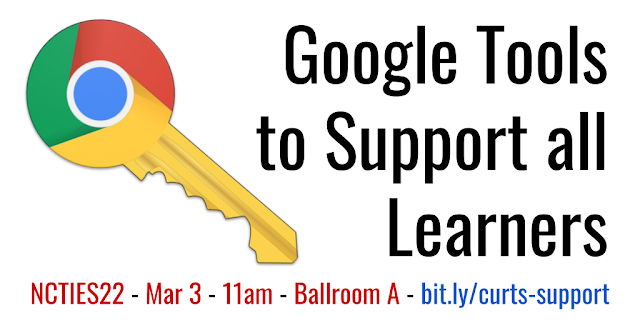
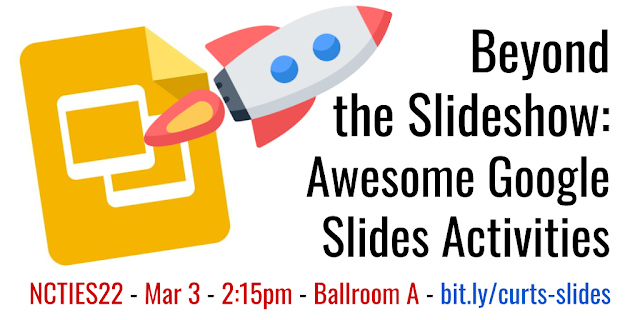


No comments:
Post a Comment