One way I share these is here on the blog in these "EdTech Links of the Week" posts. See below to explore the latest batch of resources, and be sure to share with others who may benefit.
If you want to make sure you don't miss new resources, you can:
📰 Sign up for my weekly email newsletter here: bit.ly/curts-news
📧 Join the "Control Alt Achieve" email discussion group: bit.ly/caa-emailgroup📅 Subscribe to the "Control Alt Achieve" calendar for livestreams: Calendar link🐦Follow me on Twitter here: twitter.com/ericcurts🔗 Subscribe to the RSS feed for this blog here: RSS feed link
This week I have 5 new resources from around the Internet and 4 new resources from my blog.
▶️ Recorded Video
You can watch the recorded live stream where I demonstrate the resources and go into more detail on each one.
Or you can watch the video on YouTube where I have added time stamps in the description so you can jump directly to the spots in the video where I talk about each link:
Future live streams will usually be on Monday evenings at 7pm EST. You can subscribe to the "Control Alt Achieve" Google Calendar so you will always have a full list of upcoming live streams here: Google Calendar link
The next scheduled live stream is Monday, January 2nd, 2023 at 7pm EST. You can add this specific live stream to your calendar here: Calendar Event link
You can always get the exact time, as well as links to the live streams for YouTube, Facebook, and LinkedIn at:
New resources from around the Internet...
🌌 Font Space
- Over 100,000 free fonts to use for any of your projects.
- Search through the fonts, or browse by style and collections.
- Choose a font, type in your text, and download the image or simply copy and paste it into your Google project.
🎵 Blob Beats
- Online rhythm-based game in the style of "Guitar Hero".
- Choose a piece of classical music and then score points by hitting the notes as the fall.
- Try different musical pieces and skill levels.
- Learn fun facts about the composers.
🤖 TinyWow AI Text Tools
💨 SwiftRead
- This Chrome extension is designed to help anyone read faster than their current speed.
- Additionally it may help the reader stay focused and on the reading task.
- Use SwiftReader with any text such as articles, blog posts, emails, and more.
- Adjust the speed you want to read at (all the way down to 1WPM)
- The words will appear one at a time at a speed that is appropriate for the reader.
- You can also adjust the font and colors used to improve reading comfort and success.
📗 The OER Book
- Large collections of sites and tools that provide free classroom-ready lesson plans, activities, and more!
- Organized into general repositories, themed repositories, and platforms.
And new resources from "Control Alt Achieve"...
- Day 9 - ➕ Managing Multiple Accounts in Chrome - Resource Link
- Day 8 - 🕶️ Incognito Mode in Google Chrome - Resource Link
- Day 7 - 📚 Reading List in Google Chrome - Resource Link
- Day 6 - 📁 Bookmark Folders in Google Chrome - Resource Link
- Day 5 - 😀 Icons and Emojis for Bookmarks in Chrome - Resource Link
- Day 4 - 💬 Live Captions in Google Chrome - Resource Link
- Day 3 - 🔎 Google Lens SUPER Image Search in Chrome - Resource Link
- Day 2 - 🔳 Making QR Codes in Chrome - Resource Link
- Day 1 - 📌 Pinning Tabs in Chrome - Resource Link
Post by Eric Curts
📮 Join the "Control Alt achieve" email discussion group
📰 Sign up for my email newsletter
🐦 Connect with me on Twitter
▶️ Subscribe to my YouTube channel
📧 Reach out through email - ericcurts@gmail.com
📗 Check out my "Control Alt Achieve" book
🏫 Bring me to your school, organization, or conference with over 60 PD sessions to choose from

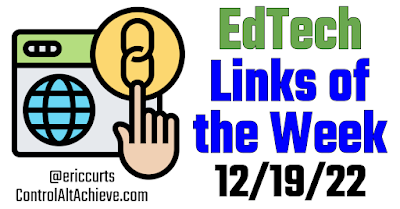



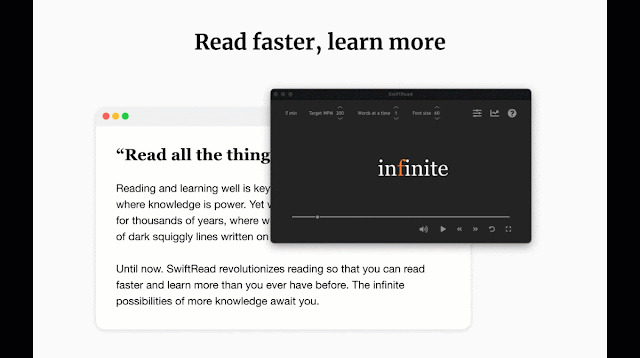


No comments:
Post a Comment