Each week I keep an eye out for the latest edtech resources through blogs, social media, podcasts, videos, user groups, and more. I then try to reshare these resources in many ways.
One way I share these is here on the blog in these "EdTech Links of the Week" posts. See below to explore the latest batch of resources, and be sure to share with others who may benefit.
If you want to make sure you don't miss new resources, you can:
📰 Sign up for my weekly email newsletter here: bit.ly/curts-news
📧 Join the "Control Alt Achieve" email discussion group: bit.ly/caa-emailgroup🔔 Get new blog posts automatically through email - FollowIt link📅 Subscribe to the "Control Alt Achieve" calendar for livestreams: Calendar link🐦Follow me on Twitter here: twitter.com/ericcurts🔗 Subscribe to the RSS feed for this blog here: RSS feed link
This week I have 3 resources from around the Internet and 1 resource from my blog.
▶️ Recorded Video
You can watch the recorded live stream where I demonstrate the resources and go into more detail on each one.
Or you can watch the video on YouTube where I have added time stamps in the description so you can jump directly to the spots in the video where I talk about each link:
Future live streams will usually be on Monday evenings at 7pm EST. You can subscribe to the "Control Alt Achieve" Google Calendar so you will always have a full list of upcoming live streams here: Google Calendar link
The next scheduled live stream is Monday, April 17th, 2023 at 7pm EST. You can add this specific live stream to your calendar here: Calendar Event link
You can always get the exact time, as well as links to the live streams for YouTube, Facebook, and LinkedIn at:
New resources from around the Internet...
🔱 FigJam
- Online diagramming tool that is free for schools.
- Brainstorm ideas for projects and assignments with sticky notes, shapes, and freehand drawing.
- Organize thoughts and research with decision trees, diagrams, and mind maps.
- Collaborate with classmates and teachers in real time with feedback and comments.
- Plan and run group projects, presentations, and more.
- Create a Figma account - Help Article
- Verify education status - Help Article
- Education templates - https://www.figma.com/@education
📰 Inoreader
- Inoreader is a powerful content reading platform that helps you stay informed and organized.
- With Inoreader, you can subscribe to your favorite websites, blogs, and newsletters, and then read them all in one place.
- The free version allows you to have up to 150 subscriptions (websites, blogs, newsletters, etc.)
- Inoreader also lets you save articles for later, so you can always read them when you have time.
- And with Inoreader's powerful search and filter features, you can easily find the information you need, when you need it.
- My feeds to import:
- EdTech - 89 feeds with educational technology content - OPML link
- EdTech2 - 3 more educational tech feeds with more frequent content - OPML link
- Education - 6 feeds with general education content - OPML link
- Google - 21 feeds with content about Google tools and updates - OPML link
- Subjects - 9 feeds with some subject specific content - OPML link
💬 Poe - Create a Bot
- Free tool from Quora that lets you create your own AI chatbot.
- Choose an AI bot (ChatGPT or Claude) to build off of.
- Create a text prompt to serve as the base for your bot (personality, purpose, identity, etc.)
- Share your bot as a link for anyone to chat with.
- Great for creating preconfigured AI bots for students to interact with (historical person, character from book, animal, science expert, math tutor, etc.)
- Sample chatbots
- poe.com/20QAnimal01 - My example - Ask yes/no questions to try to figure out what animal my chatbot is.
- poe.com/PirateBot - talks like a pirate
- poe.com/japanesetutor - explains how to say things in Japanese
- poe.com/emojis - translates your messages to emoji
- poe.com/RoastMaster - slights you in entertaining ways
- poe.com/chefbot - given ingredients, suggests a recipe
And new resources from "Control Alt Achieve"...
🤖 Google Bard Overview for Educators
For the last couple weeks I have been playing around with Bard, Google's new generative AI Chatbot, similar to ChatGPT. I am really impressed with how much it has improved in just a couple weeks. So I made a short 10-minute video and blog post to serve as a Google Bard overview for educators. It covers:
- 🔑 Accessing Bard
- 💬 Using Bard
- 🎓 Bard Examples for Educators
You can watch the video and read the post in the link above. I would love to hear your thoughts and experiences as well!
Post by Eric Curts
📮 Join the "Control Alt achieve" email discussion group
🔔 Get new blog posts automatically through email - FollowIt link
📰 Sign up for my email newsletter
🔗 Watch my "EdTech Links of the Week" livestream - bit.ly/caa-live
🐦 Connect with me on Twitter
▶️ Subscribe to my YouTube channel
📧 Reach out through email - ericcurts@gmail.com
📗 Check out my "Control Alt Achieve" book
🏫 Bring me to your school, organization, or conference with over 60 PD sessions to choose from

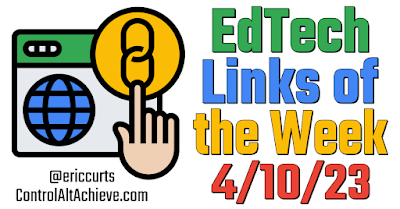




No comments:
Post a Comment