One way I share these is here on the blog in these "EdTech Links of the Week" posts. See below to explore the latest batch of resources, and be sure to share with others who may benefit.
If you want to make sure you don't miss new resources, you can:
📰 Sign up for my weekly email newsletter here: Newsletter link🐦Follow me on Twitter here: Twitter link🔗 Subscribe to the RSS feed for this blog here: RSS feed link
This week I have 5 new resources from around the Internet and 2 new resources from my blog.
▶️ Recorded Video
You can watch the recorded live stream where I demonstrate the resources and go into more detail on each one.
Or you can watch the video on YouTube where I have added time stamps in the description so you can jump directly to the spots in the video where I talk about each link:
Future live streams will usually be on Monday evenings at 7pm EST. The next schedule live stream in Monday, November 21, 2022 at 7pm EST. You can always get the exact time, as well as links to the live streams for YouTube, Facebook, and LinkedIn at:
New resources from around the Internet...
🎣 Unhook Chrome extension for YouTube
- This is a free Chrome extension.
- Clean up YouTube by removing distractions including video sidebar, recommended videos, live chat, playlist, end screen video suggestions, user comments, video info, autoplay, annotations, and more.
- I could see this being very helpful when presenting videos in class.
- I have added this to my "YouTube Can Do That?!" session resources at bit.ly/curts-youtubetips
💬 DeepL Chrome extension
- This is another free Chrome extension.
- This one is a translation tool that translates any text you are reading, translates any text you are writing, and is over 3 times more accurate than other translation tools.
- I normally use the Google Translate extension, and this one is similar, but what makes it different is the option to translate what you are writing as well.
- I have added this to my session resources for "Google Tools for ELL" at bit.ly/curts-ellgoogle
🎬 LumaFusion video editor for Chromebooks
Tutorials - https://luma-touch.com/lumafusion-on-android/
- Full-featured video editing programs have been few and far between for Chromebooks. I have been hearing about this tool coming for almost a year now, and am super excited that the LumaFusion video editor is now available in beta for Chromebooks. I just installed it and will be testing it out.
Some of the features include:
- Use 6 video/audio tracks
- Use 6 additional audio tracks
- Edit with the enhanced magnetic timeline with insert/overwrite and link/unlink clips
- Display track headers for locking, hiding, and muting tracks
- Edit direct from USB-C drives
- Use for free: dozens of royalty-free music, sound fx, videos, and backgrounds
- Keyframe audio levels, panning and EQ for perfect mixes
- Isolate tracks on multiple track files
- Work in frame rates from 18fps to 240fps
Watch the short demo video here:
🗺️ Native Land Digital
- November is "National Native American Heritage Month".
- On this site you can put in any address (such as where you live) and the map will show which indigenous peoples lived in that location.
- You can then click on the links for those nations to learn more about them.
- For example, I live on land of the Erie and Kaskaskia nations.
🌎 MapChart
- Make a map of the World, Europe, United States, and more
- Color code countries or states on the map
- Fill in the legend and download as an image file
- Free and easy to use
And new resources from "Control Alt Achieve"...
🖐 10 Chromebook Touchpad Tips and FREE Poster
- I was recently updating my resources for a session I do on Chromebooks, and I added a new portion on tips for making the most out of the Chromebook touchpad.
- I got kind of carried away and ended up creating a poster with all the information.
- The poster is free and there are multiple formats (PDF, PNG, Google Slides) that you can use however you need to.
- You can get the full resolution version in my blog post linked above.
🦃 Build a "What I Am Thankful For" Turkey with Google Slides
- With Thanksgiving right around the corner, now is a great time for all of us to pause and think about what we are thankful for.
- To help out with this I created a Google Slides activity for your students.
- With this template your students will build a turkey where each of the feathers will display things that the student is thankful for.
Post by Eric Curts
📮 Join the "Control Alt achieve" email discussion group
📰 Sign up for my email newsletter
🐦 Connect with me on Twitter
▶️ Subscribe to my YouTube channel
📧 Reach out through email - ericcurts@gmail.com
📗 Check out my "Control Alt Achieve" book
🏫 Bring me to your school, organization, or conference with over 60 PD sessions to choose from

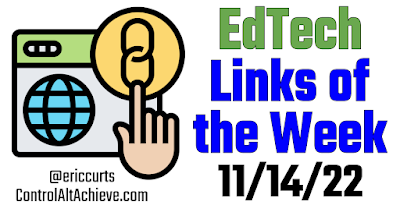







No comments:
Post a Comment