One way I share these is here on the blog in these "EdTech Links of the Week" posts. See below to explore the latest batch of resources, and be sure to share with others who may benefit.
If you want to make sure you don't miss new resources, you can:
📰 Sign up for my weekly email newsletter here: Newsletter link🐦Follow me on Twitter here: Twitter link🔗 Subscribe to the RSS feed for this blog here: RSS feed link
This week I have 5 new resources from around the Internet and 2 new resources from my blog.
New resources from around the Internet...
🧪 Science Root Words
40 free PDF posters explaining common root words in science, with examples of how each is used.
🧙 Akinator
Think of a person (real or fictional) or an object or an animal, then the AI will ask you questions about it to try to guess what you chose. Excellent way to test and expand your knowledge on the subject you chose.
🤪 Avatar Maker
Free Chrome extension to create a character of yourself (or anyone) by choosing colors, hairstyles, hats, glasses, mouth, eyes, clothes and more. Great for creating characters (real or fictional) or for generating writing prompts.
📜 World History Encyclopedia
Online collection of thousands of world history resources including articles, videos, maps, primary source materials, quizzes, and more.
💡 Brilliant for Educators
Brilliant is free for educators and their students (up to 8 classrooms) including 70+ interactive courses for math, science, and 1000's of Daily Challenges.
And new resources from "Control Alt Achieve"...
📊 Google Sheets in 20 Minutes
Lately I have received a lot of questions about Google Sheets, which is so encouraging that people are wanting to dive into this powerful tool for educators. However, spreadsheets can be intimidating, so to help with this I am sharing a video from a session I did at ISTE this summer in the Google Teaching Theater. The video is a 20-minute crash course covering:
🔎 View Options
⬆️ Sorting Data🔻 Filtering Data✖️ Formulas📊 Charts and Graphs📈 Sparklines🟩 Conditional Formatting🔀 Pivot Tables
Templates are included so you can follow along and try out each of the features covered.
⚡ Supercharge Google Docs with Add-ons
It has been a while since I updated my list of favorite add-ons for Google Docs. Over the years since I last did that, several of the add-ons have stopped working or been removed, and lots of other new add-ons have come out. I just finished revising my list and now have a collection of 17 add-ons that I recommend for Docs including:
🗣️ Easy Accents
🌈 Fun Text🕵 LanguageTool🐶 Icons for Docs🎵 Music Snippet🔎 OneLook Thesaurus📝 Simple Signature⛅ Word Cloud Generator✍️ Writer's Highlighter
And many more! In the blog post you can see a short write-up for each explaining what they do and how they can be used in schools.
Post by Eric Curts
📮 Join the "Control Alt achieve" email discussion group
📰 Sign up for my email newsletter
🐦 Connect with me on Twitter
▶️ Subscribe to my YouTube channel
📧 Reach out through email - ericcurts@gmail.com
📗 Check out my "Control Alt Achieve" book
🏫 Bring me to your school, organization, or conference with over 60 PD sessions to choose from

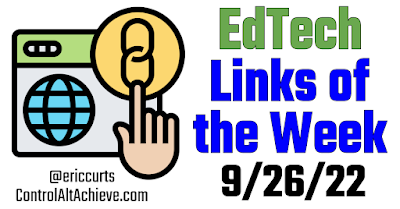

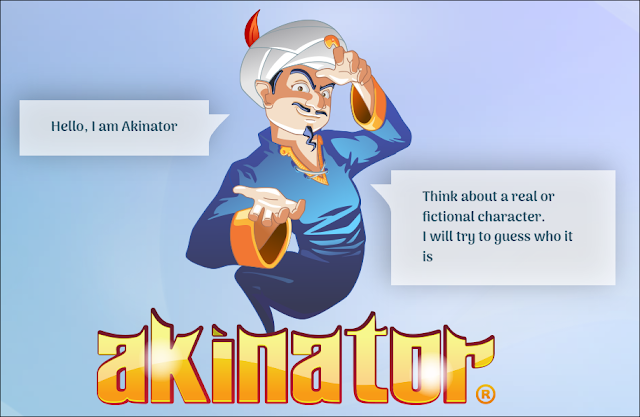
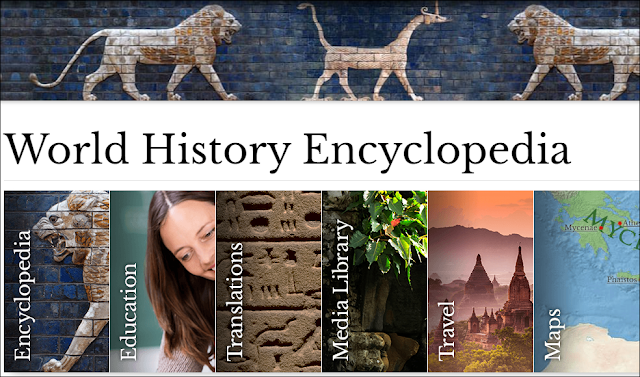
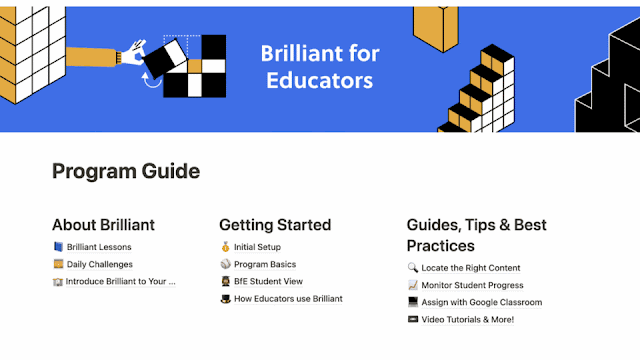

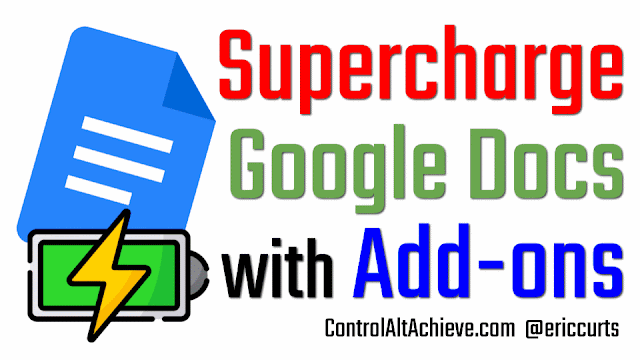
No comments:
Post a Comment