I recently had the opportunity to present a live-stream of my session "Cyber Assist: Using AI as Your Teaching Assistant" for the CuriCon virtual conference.
Curicon was a week-long series of live video sessions exploring artificial intelligence in education, presented by a wide range of amazing educators.
My session explored how we can use a wide range of AI tools to help us with our daily tasks as educators. Here is the session description:
Cyber Assist: Using AI as Your Teaching AssistantIt has been said that with generative AI, every educator now has their own personal 24-hour assistant. Learn how to use tools such as ChatGPT, Google Bard, Curipod, EduaideAI, Conker, MagicSchoolAI, Twee, Diffit and more to help you generate presentations, create lessons, write emails, provide feedback and much more. Save more time so you can spend more time impacting students!
See below to watch the 30-minute recorded video, as well as access all of the resources from the session. And please share your ideas for how you use AI as your daily assistant. I am excited to learn from you!
▶️ Recorded Video (30 minutes)
You can see all the rest of the CuriCon sessions on their YouTube channel and stay connected through their Facebook Community.
🧰 Session Resources
- Session Resource Document - bit.ly/curts-aiassist
- Session Slideshow - Google Slides link
- All of my AI resources - Website link
🤖 Generative AI Chat Tools
- ChatGPT - chat.openai.com
- Google Bard - bard.google.com (Resources bit.ly/curts-googleai - Video - Blog post)
- Bing AI-assisted Search - Resource Link - bing.com
- Claude (from Anthropic) - claude.ai

💡 Generative AI Assistant Ideas
Tasks
- Assist with writing emails in a variety of styles - Example
- Assist with writing lesson plans - Example
- Assist with creating assessments - Example
- Assist with creating rubrics - Example
- Assist with writing spreadsheet formulas - Example
Feedback
- Evaluate student writing and provide feedback for how it can be improved - Example - Example
- Feedback on your own writing (directions, emails, etc.) - Example
YouTube
- Analyze a video transcript and create study guides, summaries, and more - Example
- Note: Easily get transcript from youtubetranscript.com
🚀 More Generative AI Assistant Tools
Conker - conker.ai
- Conker is a tool from the makers of Mote, which uses AI to generate quizzes.
- The quiz can come from a topic, or source material, or quiz bank.
- Questions can include multiple choice, fill-in-the-blank, and read & respond.
- Quizzes can be exported to Google Forms.
Formative - formative.com/ai-powered
- Formative now includes AI
- Generate questions for assessments
- Generate hints for questions
Curipod - curipod.com
- Create interactive lessons with content and question types including poll, word cloud, drawing, and open question.
- Create your own lesson, or use AI to generate individual activities or an entire lesson.
Eduaide - www.eduaide.ai
- Over 100 resource types and learning objects to generate including:
- Planning
- Prior Knowledge and Scaffolding
- Engagement Activities
- Informational Objects
- Elaborated Analogy
- Cooperative Learning
- Jigsaw Activity
- Accessibility
- Lexile Decreaser
MagicSchoolAI - www.magicschool.ai
- AI tools including:
- Text Rewriter Tool
- Common Misconception Generator
- Text Scaffolder Tool
- IEP Suggestion Generator
- BIP Suggestion Generator
- Accommodation Suggestion Generator
Twee - twee.com
- Create questions for YouTube videos
- Generate dialogues, stories, letters or articles on any topic and for any level
- Create multiple choice questions, open questions, and True/False statements
- Brainstorm vocabulary related to the topic and create fill-in-the-gap and open-the-brackets exercises
Diffit - beta.diffit.me
- Adapt an existing text, or generate text for a topic, at any reading level.
- Adjust the length of the new passage as short, medium, long, or original length.
- Generate a summary, key vocabulary words, multiple choice questions, short answer questions, and open-ended prompts.
- Translate generated content into any language.
- Print, copy, or export any of the content as a Google Doc or Google Form

Post by Eric Curts
📮 Join the "Control Alt achieve" email discussion group
💬 Join the "Control Alt Achieve" Facebook group - bit.ly/caa-fb
🔔 Get new blog posts automatically through email - FollowIt link
📰 Sign up for my email newsletter
🐦 Connect on socials: Threads - Twitter - Facebook - LinkedIn - Instagram - Mastodon - Bluesky▶️ Subscribe to my YouTube channel
📧 Reach out through email - ericcurts@gmail.com
📗 Check out my "Control Alt Achieve" book
🔗 Watch my "EdTech Links of the Week" livestream - bit.ly/caa-live
🏫 Bring me to your school, organization, or conference with over 60 PD sessions to choose from


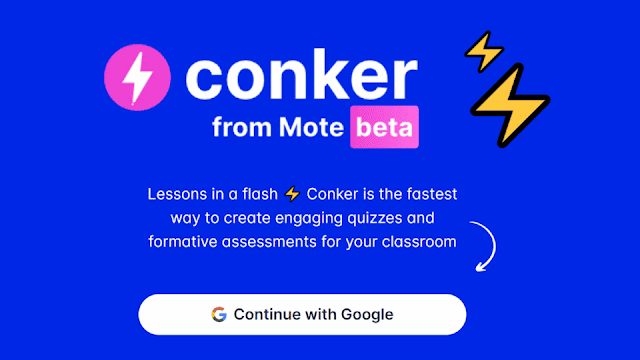


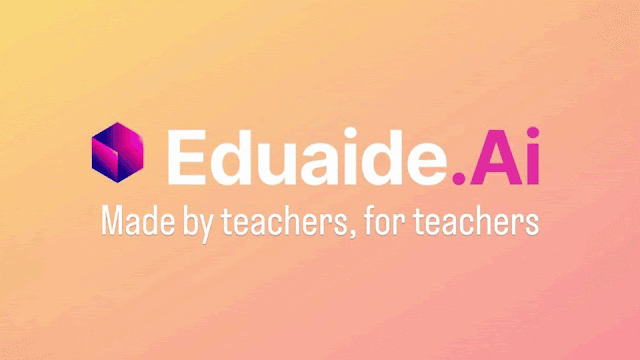
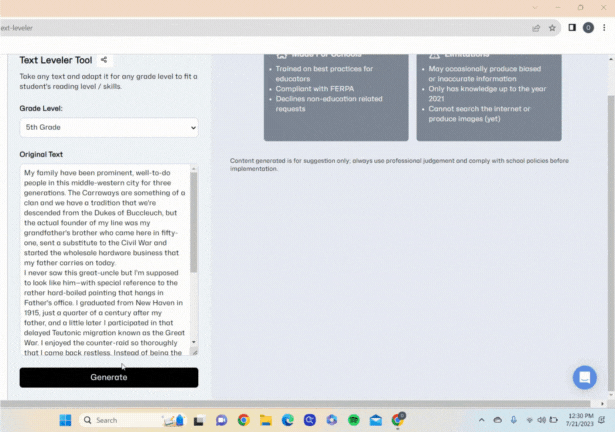

No comments:
Post a Comment