Each week I keep an eye out for the latest edtech resources through blogs, social media, podcasts, videos, user groups, and more. I then try to reshare these resources in many ways.
One way I share these is here on the blog in these "EdTech Links of the Week" posts. See below to explore the latest batch of resources, and be sure to share with others who may benefit.
If you want to make sure you don't miss new resources, you can:
📰 Sign up for my weekly email newsletter here: Newsletter link🐦Follow me on Twitter here: Twitter link🔗 Subscribe to the RSS feed for this blog here: RSS feed link
This week I have 5 new resources from around the Internet and 2 new resources from my blog.
New resources from around the Internet...
💡 Smithsonian Learning Lab
Free, interactive platform for teachers and students with over 6 million authentic digital resources for social studies, language arts, science, math, arts, and more.
📸 Instagram Template
Free Google Slides template to mimic Instagram posts, including 6 different layouts, along with directions.
🗣️ Quazel
With Quazel you learn a new language simply by talking like you would to your friend. The AI analyzes how you speak and reacts to anything you say.
🥧 Pie Chart Maker
Simple online pie chart creator where you enter your data, choose your settings, and download the generated chart.
📘 Control the Chaos
Just got my copy of the new book from my GEG-Ohio co-leader and friend, Stephanie Howell, along with Tara Ruckman. Be sure to check this out to learn what it takes to create order in the classroom and teach executive functioning skills!
And new resources from "Control Alt Achieve"...
📱 8 Google Classroom Mobile Features
The Google Classroom mobile app can be used on Chromebooks, tablets, and smartphones, and adds lots of extra features not found in the regular web version including:
✍️ Digital handwriting
📸 Taking pictures
🎞️ Recording videos
📄 Scan Feature
✋ Student Selector
📶 Offline Access
🔔 Notifications
➡️ Content from other apps
Check out my blog post with detailed directions, resource document, slideshow, and a recorded 48-minute webinar where I go through each feature. Have you or your students used the mobile version of Classroom? If so, how have you used it?
👀 Eye Chart Templates and Activities with Google Tools
Check out my latest template which is an "Eye Chart" for Google Slides and Drawings. With this customizable template students can do lots of creative activities including:
😁 Social Emotional Learning🤷 Guess Who (or What) Posters💬 Favorite Quotes💡 And more!
Go to my blog post to get your copy of the template, as well as directions, activities ideas, and a short demonstration video.
Post by Eric Curts
📮 Join the "Control Alt achieve" email discussion group
📰 Sign up for my email newsletter
🐦 Connect with me on Twitter
▶️ Subscribe to my YouTube channel
📧 Reach out through email - ericcurts@gmail.com
📗 Check out my "Control Alt Achieve" book
🏫 Bring me to your school, organization, or conference with over 60 PD sessions to choose from





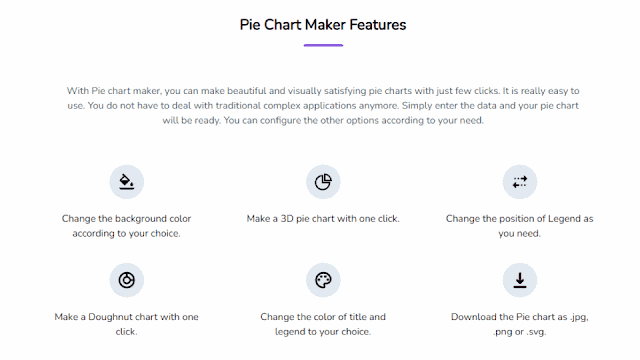



No comments:
Post a Comment