📆 Calendar Templates
There are three templates, including a 12-month version and an 11-month version and a 10-month version. Since sometimes schools don't have much in June or July and the extra space can be useful for additional information. To get a copy of any of these templates, use the links below.
- 2023-2024 Calendar Template - 12 Month Version
- 2023-2024 Calendar Template - 11 Month Version
- 2023-2024 Calendar Template - 10 Month Version
📄 Template Layout
The document is set up with one big table that is 4 columns wide and 6 rows tall. The table itself is invisible because I set the border width to zero.
- The first column has space for you to type in event details for the first six months.
- The second column displays the calendars for August through January.
- The third column displays the calendars for February through July.
- The fourth column has space for you to type in event details for the last six months.
Note: The 11-month version of the template does not include July, and the 10-month version does not include June or July, so you have extra space at the bottom to add more information.
✏️ Editing the Templates
Once you have your own copy of either template, you can edit them as any normal Google Document.
Event Details
- Click in the cells in the first or fourth columns to type in event details for each of the months.
- At the current font size, you can fit in nine rows of text for each month.
- Of course feel free to change the text formatting and size however you want.
Event Colors
- You can color in the corresponding dates on the calendars in columns two and three.
- Simply click on the date you want to select that cell.
- Then click the "Background color" button in the top toolbar (it looks like a paint can) and choose the color you want to fill the date cell with.
- You can also remove a color by choosing "Transparent" as the background color choice.
🖨️ Sharing the Calendar
Since the template is a Google Document you can share the final product in all the normal ways.
- You can share the live version of the document by clicking the "Share" button and sharing with specific people or as a link.
- You can download a PDF version of the calendar by clicking "File" then "Download" then "PDF document".
- Or of course you can print the document.

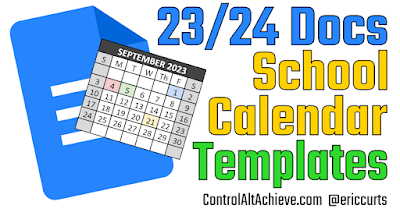
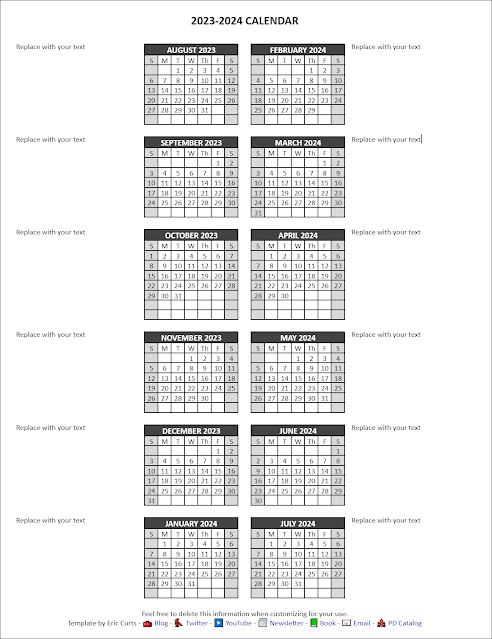

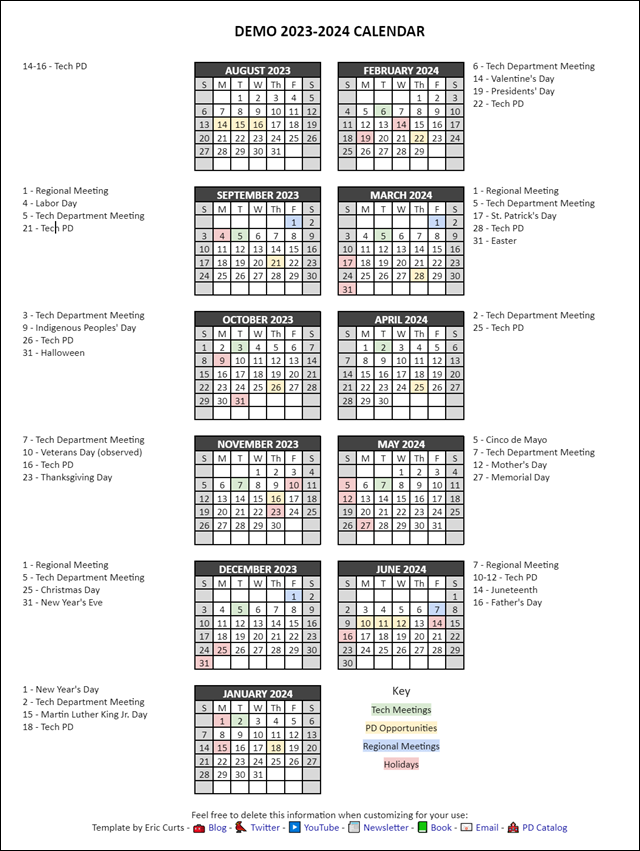
Thank you so so much for sharing this. It's exactly what I was looking for and so easy to use.
ReplyDelete