One way I share these is here on the blog in these "EdTech Links of the Week" posts. See below to explore the latest batch of resources, and be sure to share with others who may benefit.
If you want to make sure you don't miss new resources, you can:
📰 Sign up for my weekly email newsletter here: bit.ly/curts-news
📧 Join the "Control Alt Achieve" email discussion group: bit.ly/caa-emailgroup📅 Subscribe to the "Control Alt Achieve" calendar for livestreams: Calendar link🐦Follow me on Twitter here: twitter.com/ericcurts🔗 Subscribe to the RSS feed for this blog here: RSS feed link
This week I have 6 resources from around the Internet and 2 resources from my blog.
▶️ Recorded Video
You can watch the recorded live stream where I demonstrate the resources and go into more detail on each one.
Or you can watch the video on YouTube where I have added time stamps in the description so you can jump directly to the spots in the video where I talk about each link:
Future live streams will usually be on Monday evenings at 7pm EST. You can subscribe to the "Control Alt Achieve" Google Calendar so you will always have a full list of upcoming live streams here: Google Calendar link
The next scheduled live stream is Monday, February 27th, 2023 at 7pm EST. You can add this specific live stream to your calendar here: Calendar Event link
You can always get the exact time, as well as links to the live streams for YouTube, Facebook, and LinkedIn at:
New resources from around the Internet...
🧩 Online Puzzlemaker
- Puzzlemaker is a free puzzle generation tool for teachers, students and parents, provided by Discovery Education.
- Create customized word search, criss-cross, math puzzles, and more-using your own word lists.
- When done, you can print the puzzle, or copy and paste it into other tools such as Google Docs.
🤖 Conker
- AI tool from the creators of Mote, used for generating quizzes and formative assessments.
- Assessment types include quiz, fill in the blank, and reading comprehension.
- For the content you can provide a topic or your own source material.
- Assessment level can be selected from Kindergarten to higher education.
- The AI generated assessment can be edited as needed, and answers can be checked with a built-in Google search link.
- When ready the assessment can be automatically turned into a Google Form quiz.
- Note: This is still in Beta so you may get duplicate answers, and not all of the features are always working properly. Double-check what the AI generates before using.
💬 Yoodli
⚛️ Periodic Table of Elements
- Interactive online periodic table
- The table can be color-coded by traditional blocks, atomic mass, standard state, boiling point, density, year discovered, and more more.
- Each element can be clicked to open a very detailed page of information on that element.
- A game can be played on different difficulty levels to identify the elements on the table.
🔎 Google Bard
- Google's new AI chat bot to compete with ChatGPT
- Will be built into Google Search
- Rolling out more widely available to the public in the coming weeks
🔷 Free Shapegrams and Zippers
- Shapegrams are a great way for students to learn and practice digital drawing. Each Shapegrams document contains a tutorial video, design hints, picture to recreate, space to draw, and a related activity.
- Zippers are digital drawing challenges that can be completed in a matter of minutes. Each Zipper has a picture to recreate and drawing tips.
- Each of these activities are a great way for students to learn and practice tech skills including resizing, dragging, ordering, coloring, and more.
And new resources from "Control Alt Achieve"...
🎨 Book Creator Pen Tools - Let Your Inner Illustrator Come Alive
Book Creator is a fantastic tool for students and teachers to create and share digital books. Not only does it help you write a book, it also makes it super easy to illustrate your creation with pen tools that include:
- 🖍️ a marker, paint brush, crayon, and highlighter to draw and write with
- 🌈 the magic ink option to draw, write, and fill with colorful patterns
- 💧 a fill tool to color items in with colors or patterns
- 😀 an emoji tool to search, find and insert emojis
- 🤖 and (best of all) the AutoDraw tool
Check out my blog post and video where I demonstrate each of these tools while illustrating my kids poem called "Don't!"
🔊 Mote for Multilingual Learners - Recorded Webinar
Recently I had the privilege to offer a free online session for the Teacher Innovation Network "EdTech Playground" where the theme was ways technology can support multilingual learners.
For my portion of the session I presented about the Chrome extension Mote and how it can be used in the multilingual classroom. Check out the link to watch the video and access my resources from the session.
Post by Eric Curts
📮 Join the "Control Alt achieve" email discussion group
📰 Sign up for my email newsletter
🐦 Connect with me on Twitter
▶️ Subscribe to my YouTube channel
📧 Reach out through email - ericcurts@gmail.com
📗 Check out my "Control Alt Achieve" book
🏫 Bring me to your school, organization, or conference with over 60 PD sessions to choose from

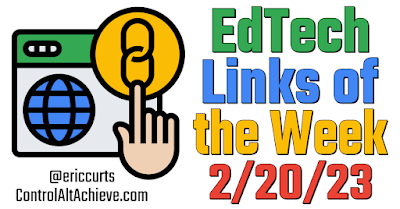



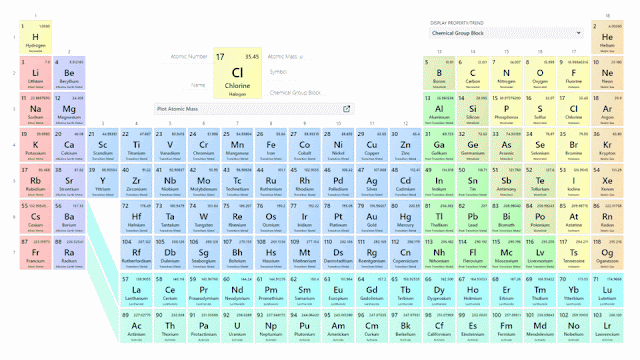




No comments:
Post a Comment