Google recently announced that they are shutting down Jamboard by the end of 2024. Thankfully Figma has partnered with Google to provide their tools absolutely free to educators and students.
One of their tools is FigJam which is an advanced collaborative whiteboarding tool with features including stamps, emotes, stickies, shapes, connectors, drawing tools, plugins, interactive widgets, and much more.
To help you get started with FigJam I recently hosted two webinars on the basics of using FigJam in your school, as well as going deeper into advanced topics, features, and uses.
To make this transition even easier, Figma has now announced the launch of their import tool for Jamboard. With this easy-to-use tool you can convert all of your existing Jams into FigJam files. See below for details on this new tool, as well as a helpful 2-minute video on how it works.
▶️ Tutorial Video (2 minutes)
📋 Overview
Here are the basic steps for importing your Jamboard files into FigJam:
- Log into your FigJam account as normal at figma.com
- Click the white "Import" button in the top right corner.
- Choose the option to import "From Jamboard".
- Click "Connect" to allow FigJam to access your Google Drive files, and then choose your account and click "Continue".
- You can now select the Jamboard file (or files) that you want to import using the selection window.
- Note: If you want to choose multiple files, hold down your Ctrl or Command key while clicking on them.
- Click "Select" to begin the import process, and then "Done" when finished.
- You will now find and open the converted files in your Figma file picker.
- Each frame of the original Jamboard file will convert into a section in the new FigJam file.
- All the text, sticky notes, photos, shapes and other elements from your Jamboard file are now editable in your new FigJam file.
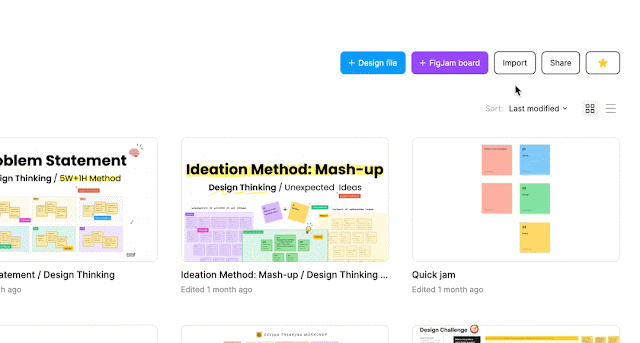
Post by Eric Curts
📮 Join the "Control Alt achieve" email discussion group
💬 Join the "Control Alt Achieve" Facebook group - bit.ly/caa-fb
🔔 Get new blog posts automatically through email - FollowIt link
📰 Sign up for my email newsletter
🐦 Connect on socials: Threads - Twitter - Facebook - LinkedIn - Instagram - Mastodon - Bluesky▶️ Subscribe to my YouTube channel
📧 Reach out through email - ericcurts@gmail.com
📗 Check out my "Control Alt Achieve" book
🔗 Watch my "EdTech Links of the Week" livestream - bit.ly/caa-live
🏫 Bring me to your school, organization, or conference with over 60 PD sessions to choose from


No comments:
Post a Comment